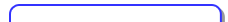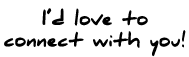Are you inadvertently sharing information with your competitors, coworkers, or colleges that you may not knowingly wish to share?
An attorney client of mine forwarded me an article today from a legal publication about attorneys that inadvertently share “meta data” with the opposing party.
For example, if you use the markup and editing features of Microsoft Word frequently you need to pay close attention to this.
Let’s say you finished making revisions to a document and accepting changes that were made by one of your peers and now your ready to send the document. If you send the final copy in Word format you risk the chance of sharing “meta data” inadvertently. In other words, its possible that the person you are sharing with could see all of the markups, notes, and editing history.
This could be potentially dangerous, embarrassing and costly if done unintentionally. The best practice is to print the document to pdf and then distribute the pdf electronically. PDF readers are widely distributed and most pdf printers allow you to add a password to restrict what can or can’t be done with the document.
Now if your intention is collaboration, then you ought to review the “meta data” in the word document and be sure that it does not contain anything that you wish to keep confidential.
This mostly comes down to training your employees and keeping your companies policies up to date. This is especially critical for small businesses.
We live in the information age. Staying up to date on best practices and understanding how to take full advantage of the technology you have at your fingertips can be a competitive advantage. Not keeping up to date can be costly.