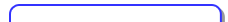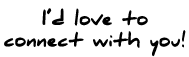Setting up your linksys wireless router is pretty straight forward. I don’t anticipate you having any problems.
Even if you are pretty ‘green’ when it comes to technology.
I’ve included this video to make it easy for you to follow along. Before you do anything though… I strongly urge you to use the CD that came with your router. It will make life much easier if you follow the step-by-step instructions that are on the CD.
1. Unpack your wireless router and make sure you have a router, two ethernet cables (one yellow and one blue), a usb cable and a power cable.
2. Determine weather you are going to install the router all wireless, wireless with ethernet or wireless with USB.
In most cases you will probably install the router wireless with ethernet but if you have all wireless computers it would probably be easier to install just wireless.
3. Assuming you are intalling just wireless… plug the router in and turn on your computer.
4. In windows vista and xp look at the bottom right hand corner of your computer (after its booted) in the system tray. You will see a wireless or network connection icon there. Double click on the wireless icon and select ‘linksys’ from the list of possible network connections. Double click on it to join the network.
That’s all you need to do right out of the box. Now for more details watch the video.
-Nathan